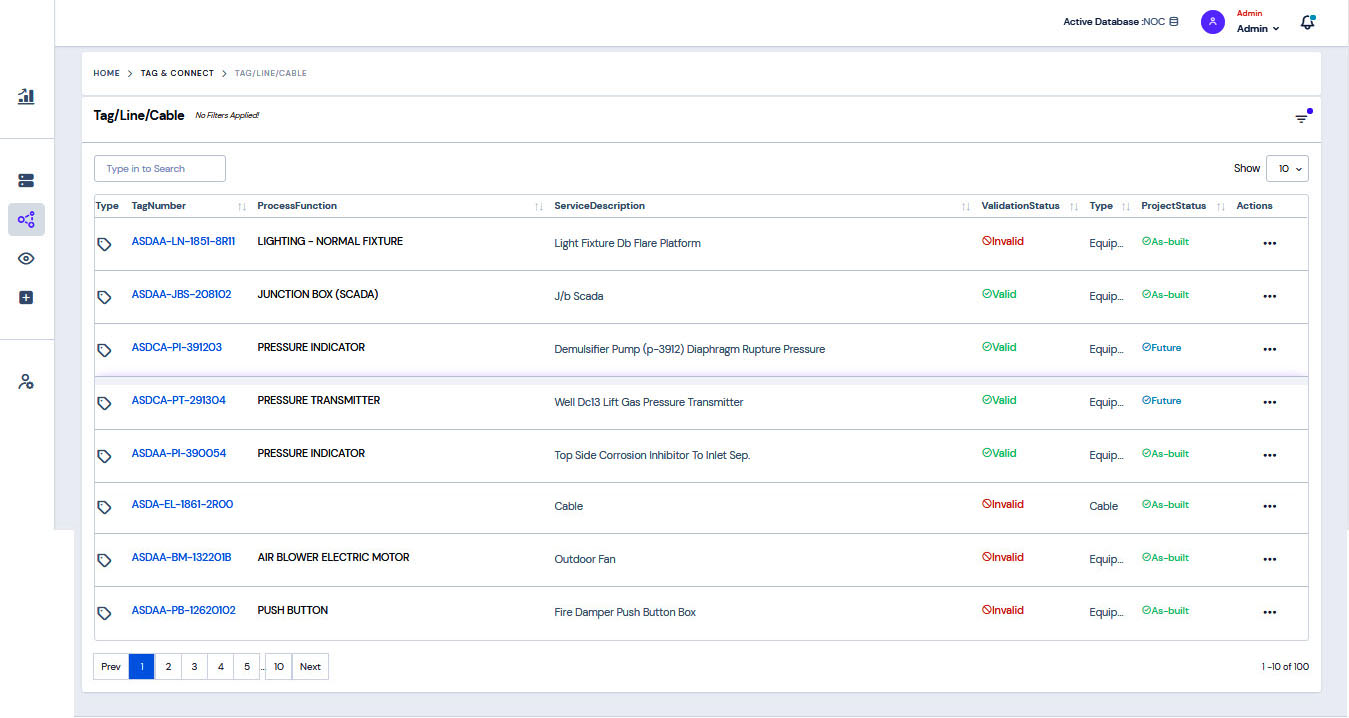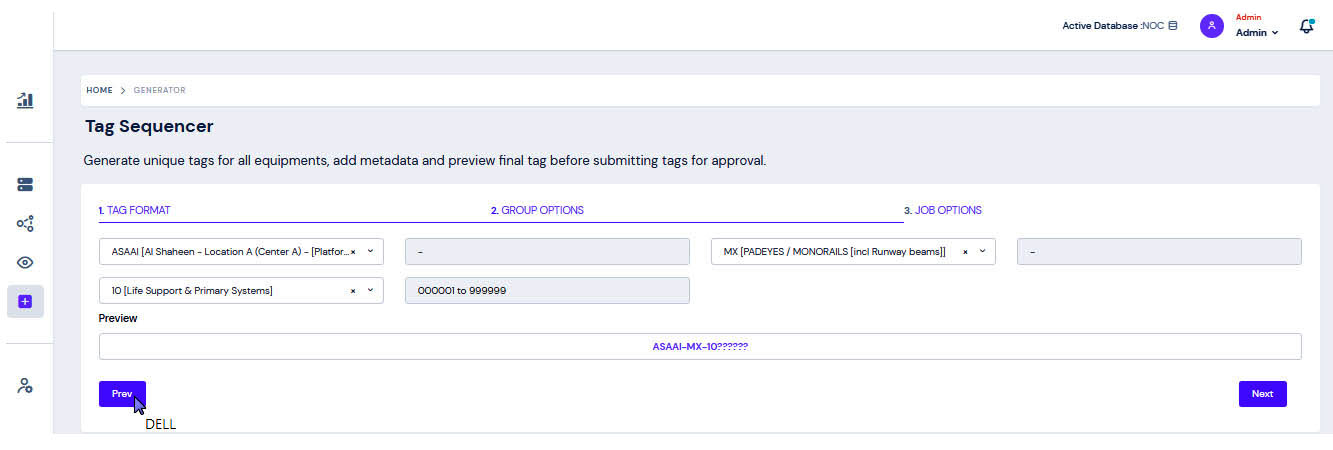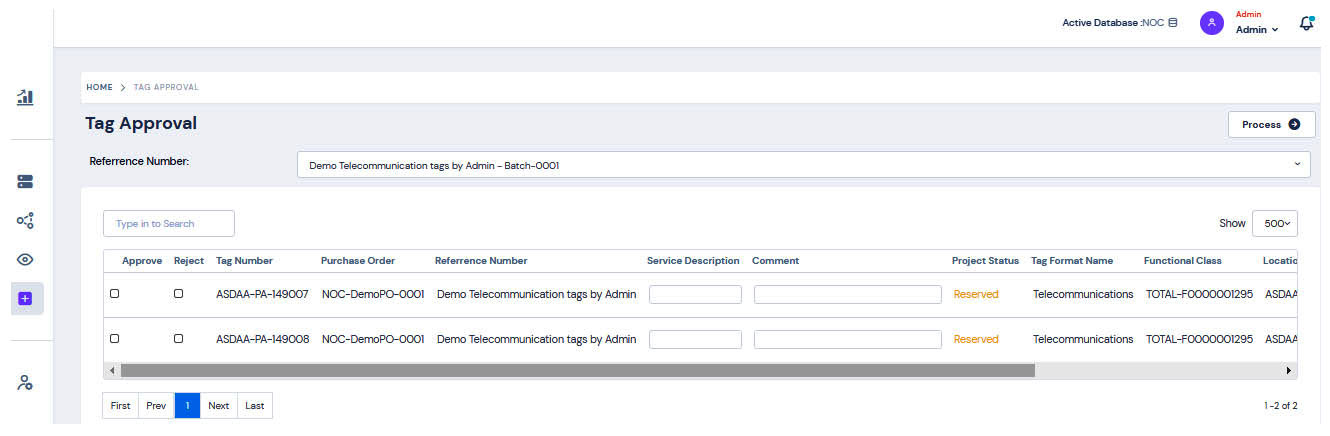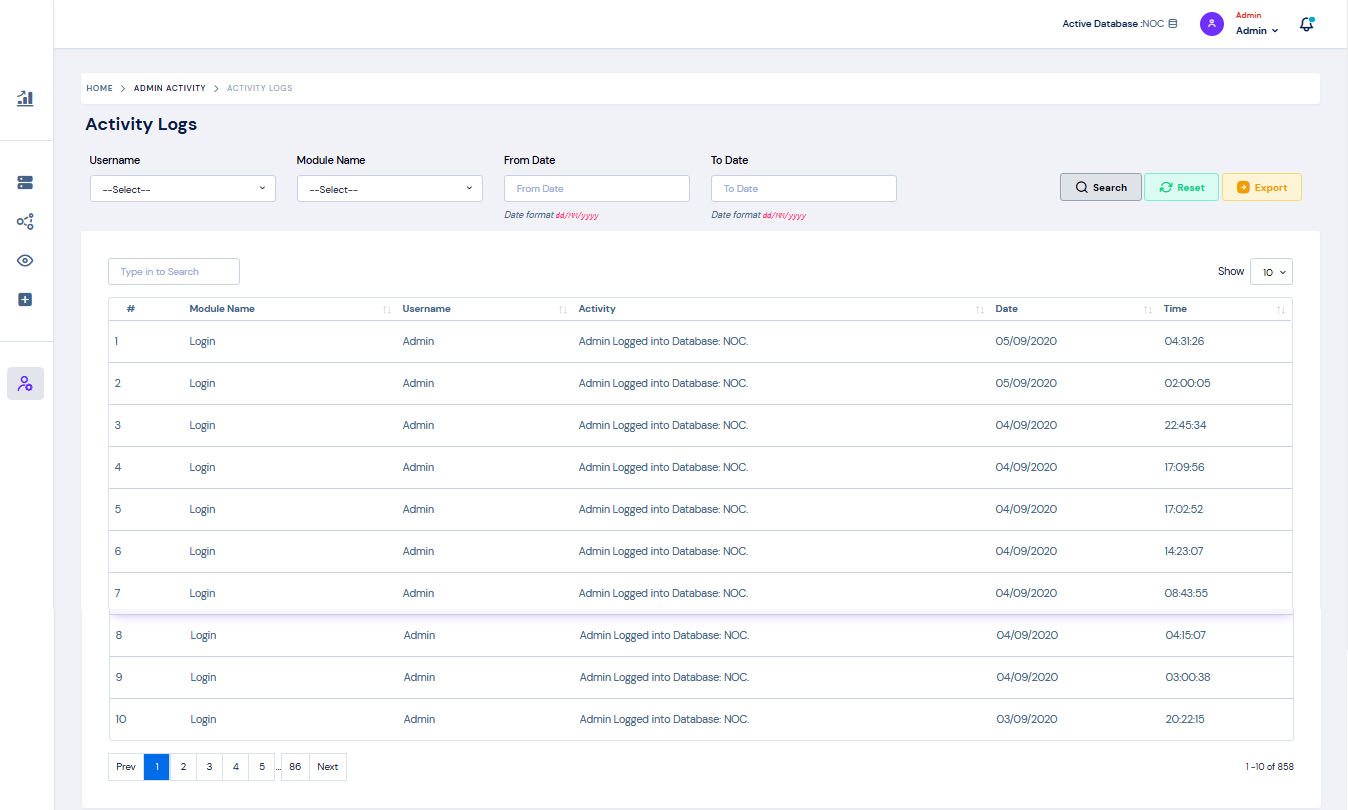to be now referred to as the most distinguished IT icon.

Case Study
- Ramboll
- OSFDC
- Sanjog Helpline
- Basudha Helpline
- Odisha Animal Husbandry Helpline CRM
Ramboll is a leading engineering, architecture and consultancy company founded in Denmark in 1945. Ramboll employs 16,500 people globally and has especially strong representation in the Nordics, UK, North America, Continental Europe, Middle East and Asia-Pacific. Having presence in 35 countries and combining local experience with a global knowledge-base, Ramboll constantly strive to achieve inspiring and exacting solutions that make a genuine difference to our clients, end-users, and society at large. Ramboll works across the markets like Buildings, Transport, Water, Environment & Health, Energy and Management Consulting.
Application Overview
The web portal has been especially developed to manage the Equipment’s and associated Tags. The application follows the complete workflow of the Tag Generation process. Extensive search and filter capability to filter Tags and Documents makes the application even more user friendly.
Dashboard
The Dashboard has been designed to display the summary of Tags available in the application like Total Number of Tags, Tags with As-Built status, Tags with deleted and Reserved status. In Tag Generation Overview user can analyze the Tags Generated and their status in different durations like 7Days, 1 Month and 3 Months. The Tags Count list shows the number of tags available under each Tag Format within 7Days, 15Days and 30Days duration. The Quick Links available at the bottom of the dashboard can be used to quickly move to other modules.
Data Governance
The application has been designed to manage multiple client databases. User can traverse through the defferent Data entities very easily using the hyperlinks provided for each entity as per the relationships they maintain with other entities. The same data can be viewed in different formats like Tree view and Table View and Details view. Use the Export functionality to export Data as and when required.
Tag And Connect
Using this module user can search Documents and Tags very efficiently based on multiple criteria’s and know about the status and other details. Tag attributes can be added or altered in this module. Provision is also there to import Tag Attributes. New Documents can be linked to the selected Tag. Using the Quick Link button, we can go directly to MDM and Tag ranking module.
Tag Ranking
Tag Ranking provides a hierarchical view of the parent tags and all its child tags in a graphical way. User can drill down the child tags to view other tags available under it. The left side panel lists all the parent tags and child tags in a tree format.
Tag Sequencer
Tag Generation
New tags can be generated using this module. Once tags are generated notifications are send via eMail for approval. And the Tags now can be tracked using MDM and Tag and connect module.
Tag approval
Use tag approval to Approve or Reject the tags pending for approval.
Tag/Line/Cable Import
The Import module is used for importing Tags/Lines/Cables using standard templates like Master Tag list. Master Line list and Master cable list. It is very interactive and informative and provides the user with enough information regarding Tags not imported once the import process is completed.
Activity Log
Log of each activity of a User is maintained through this module. Using this feature Administrator can track the User ‘s activity with ease.